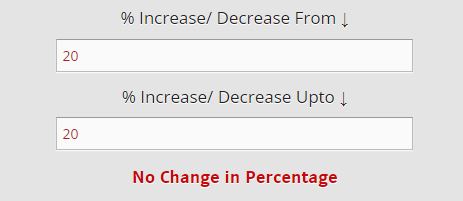How to Calculate percentage using Percentage Formula ?
Percentage Calculator: There are many formulas and many ways in which percentage is calculated. Calculation of percentage is done on the basis of few percentage equations. There are 4 types of basic percentage problems, and in this article we are going to cover all of them. Our online tool also help you to solve these problems; You need to enter values in the fields and rest of the work is done automatically. Anytime for percentage calculation, you need to select a choice in above calculator- based on your requirements.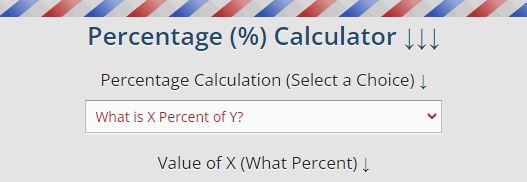
- What is X Percent of Y
- X is What Percent of Y?
- Percentage Increase/ Decrease
- X is Y Percent of What?
1. Percentage Formula: What is X Percent of Y ?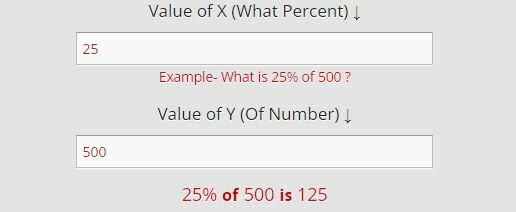
Taking Example– What is 25% of 500 ?
- We can solve above problem with following steps-
- 25 ÷ 100 × 500;
- 0.25 × 500;
- 125. Answer.
Solving the problem with Percentage Calculator;
- Enter value of X = 25 and
- Value of Y = 500;
- Calculator automatically calculates for you.
2. Percentage Formula: X is What Percent of Y ?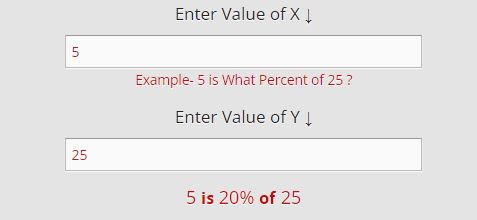
Taking Example- 5 is What Percent of 25 ?
- Formula and Steps for Solving above problem.
- 5 ÷ 25 × 100
- 0.20 × 100
- 20 Answer.
Solving this Problem with Our Online Tool;
- Enter value of X = 5 and
- Value of Y = 25;
- Calculator automatically calculates for you.
3. Percentage Increase/ Decrease Calculator:
Here we will calculate whether percentage is increase or decreased. Here we use Initial and final values (from and to).
from (Initial Value) = Upto (Final value)
Result– There is no change in percentage.
from (Initial Value) > Upto (Final value)
Result– Percentage is increased by ….
from (Initial Value) < Upto (Final value)
Result– Percentage is decreased by ….
4. Percentage Formula: X is Y Percent of What ?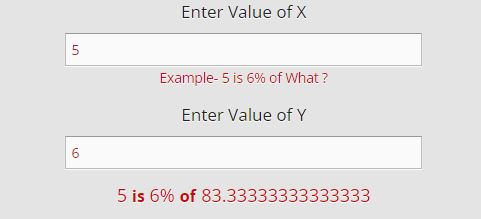
Taking Example- 5 is 6% of What ?
- Formula and Steps for solving above problem;
- 5 ÷ 6 × 100
- 0.833333 × 100
- 83.33% Answer.
Similar problems can be solved using above tool; you need to put values in the fields. We have taken references from top websites like- Google in developing this calculator; And If you finds this tool helpful, please share with your friends.